For many situations, your staff will be better off taking note of their trigger-times on a paper form, rather than inputting them directly into VibeCalc.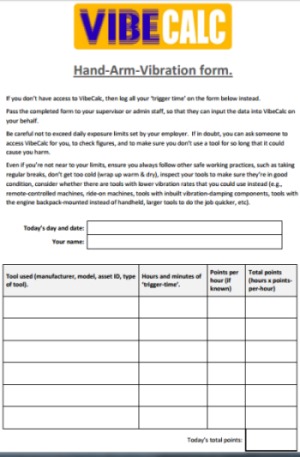
- Putting pen to paper is usually quicker and easier than logging-in to an app (especially if you’re up to the elbows in grease and mud!), so if your staff are reasonably certain that they’re not approaching their points limits, it makes sense for them to take note of their trigger-time on some kind of paper form first. The exposure-times can be keyed into VibeCalc in a batch later (perhaps by admin staff or a supervisor).
- You probably have a few staff who aren’t exactly tech-savvy. They’ll be a lot happier filling in data on paper, than struggling to type on a device. However, if there’s any risk that they’ll go over the exposure-limits you’ve set, then these staff need to have some way of checking their HAVS points as they go along. This might be by relaying their exposure times to a supervisor / administrator, who can check the figures on their behalf. Or, they might tackle arithmetical calculations themselves on a paper form. Vibecalc is a very simple app though, so it should (hopefully) be relatively easy for almost anyone to get to grips with. 🙂
So, am I done yet?
This is the end of the ‘management’ part of the induction, however, you should also read ‘Induction materials for a new user’.
1. Management tips, for successful implementation of your maintenance system.
2. Set up new users’ accounts.
3. Upload your logo.
4. Give all your assets a unique ID.
5. Setting up ‘categories’.
6. Add your assets individually, or upload multiple assets in a batch.
7. Establish vibration ratings for your equipment.
8. Times when you might want to make use of paper forms, instead of keying data in directly.


