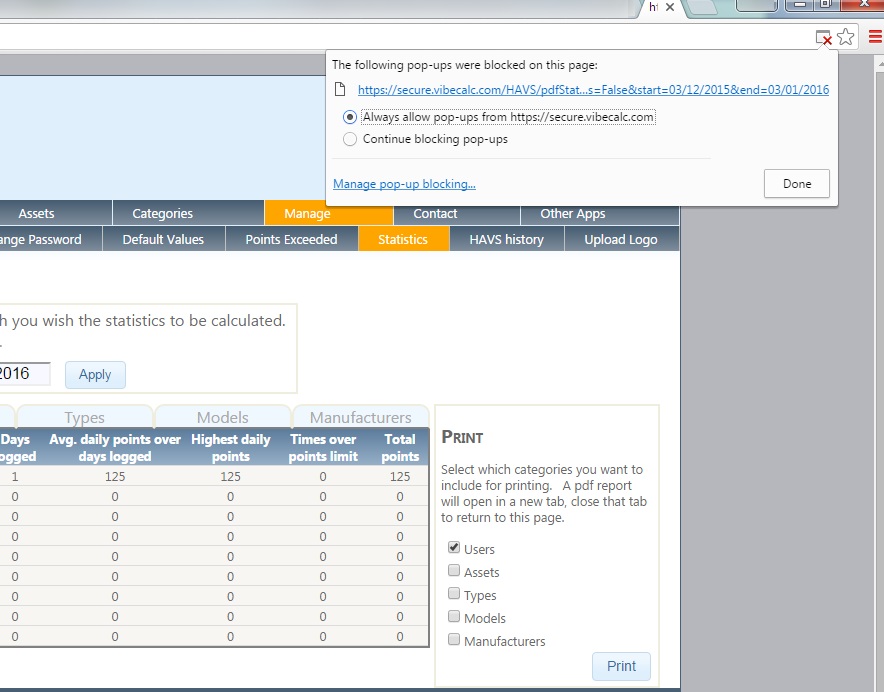Reports might not display if your browser (eg, Internet Explorer, Chrome, Firefox) is set to block popups.
To get reports to display, you could need to enable popups for the VibeCalc app, within your browser.
Depending on which browser you use, you can usually do this by following these steps:
- Attempt to create a report within VibeCalc.
- Look carefully along the top area of your browser window, to see whether it’s saying somewhere that it’s just blocked a popup from ‘secure.vibecalc.com’. This might be indicated by a small alert icon.
- There will probably be one or more options here to enable popups for our site. If there is, select the option that says something along the lines of “always allow popups from this site”.
If the instructions above aren’t getting you anywhere, try searching online to see if you can find instructions for enabling popups, for a specific site or webpage, for your specific browser.
We’ve taken a screenshot (see below) of the place where the popup-blocking is dealt with in Chrome.