Vibration magnitude is measured in m/s2. This is not to be confused with the daily exposure value of m/s2 A(8).
Using published figures.
Most good manufacturers will publish vibration data for their equipment. You should be able to find vibration ratings in the user manual, or online. This will, however, be for a ‘bench’ measurement of a brand-new machine. In reality, your equipment will vibrate significantly more when it’s older, due to wear and tear. Also, with a new machine, the actual vibration count ‘in the field’ is often higher than in ‘laboratory’ conditions. The HSE recommends that in practice, “if the only information available to you is the vibration emission declared in the equipment’s handbook, it may be safer to double this figure before using it for estimating daily exposures”.
Having established your tool’s vibration rating, VibeCalc can convert your m/s2 rating into HAVS points. HAVS points are a convenient unit for adding up someone’s vibration exposure over the course of an hour. For example, a tool with 50 points per hour, used for 3 hours, would give a total of 150 HAVS points.
Note that by default, 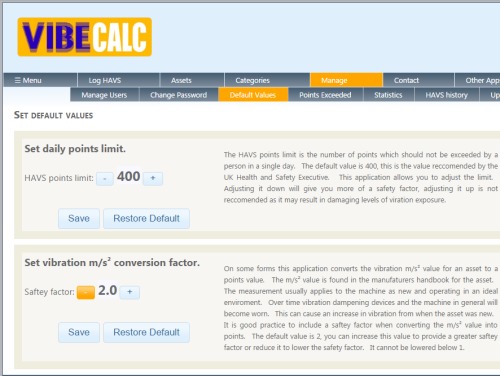 when you input a tool’s m/s2 value into VibeCalc, it will by default automatically double the HAVS points-per-hour figure for you (if you’re not sure why it would do this, please see above details of HSE recommendations). You can change this default figure to a lesser or greater conversion factor if you like – click on the ‘default values’ link under the ‘manage’ menu option.
when you input a tool’s m/s2 value into VibeCalc, it will by default automatically double the HAVS points-per-hour figure for you (if you’re not sure why it would do this, please see above details of HSE recommendations). You can change this default figure to a lesser or greater conversion factor if you like – click on the ‘default values’ link under the ‘manage’ menu option.
Using vibration-measuring equipment.
Another approach is to test your actual equipment in real-life useage. This can sometimes establish more accurate vibration rates. The rates output for the same machine usually vary considerably, however, depending on the user, the environment, the task, and so forth. Therefore if this method is used, a broad range of readings are recommended.
Note that if you’re using vibration-measuring equipment to get ‘actual’ readings, rather than using ‘published’ figures, you should reduce the default ‘conversion factor’ down from 2.0 to 1.0.
Exposure Action Value (EAV) and Exposure Limit Value (ELV).
The Action Value is set at 100 points, and the Limit Value is set at 400 points.
Note that it is not enough to simply stay within the Limit Value. If your staff are being exposed to vibration above the Action Value, this is ‘medium risk’, and you need to be taking reasonable steps to reduce that level of exposure. The HSE says you should “reduce exposure to as low a level as is reasonably practicable“.
If you find that your staff are exposed to vibration above the Limit Value, you must take immediate action to reduce exposure. For practical tips on reducing vibration exposure, click here (opens in a new tab).
1. Management tips, for successful implementation of your maintenance system.
2. Set up new users’ accounts.
3. Upload your logo.
4. Give all your assets a unique ID.
5. Setting up ‘categories’.
6. Add your assets individually, or upload multiple assets in a batch.
7. Establish vibration ratings for your equipment.
8. Times when you might want to make use of paper forms, instead of keying data in directly.


